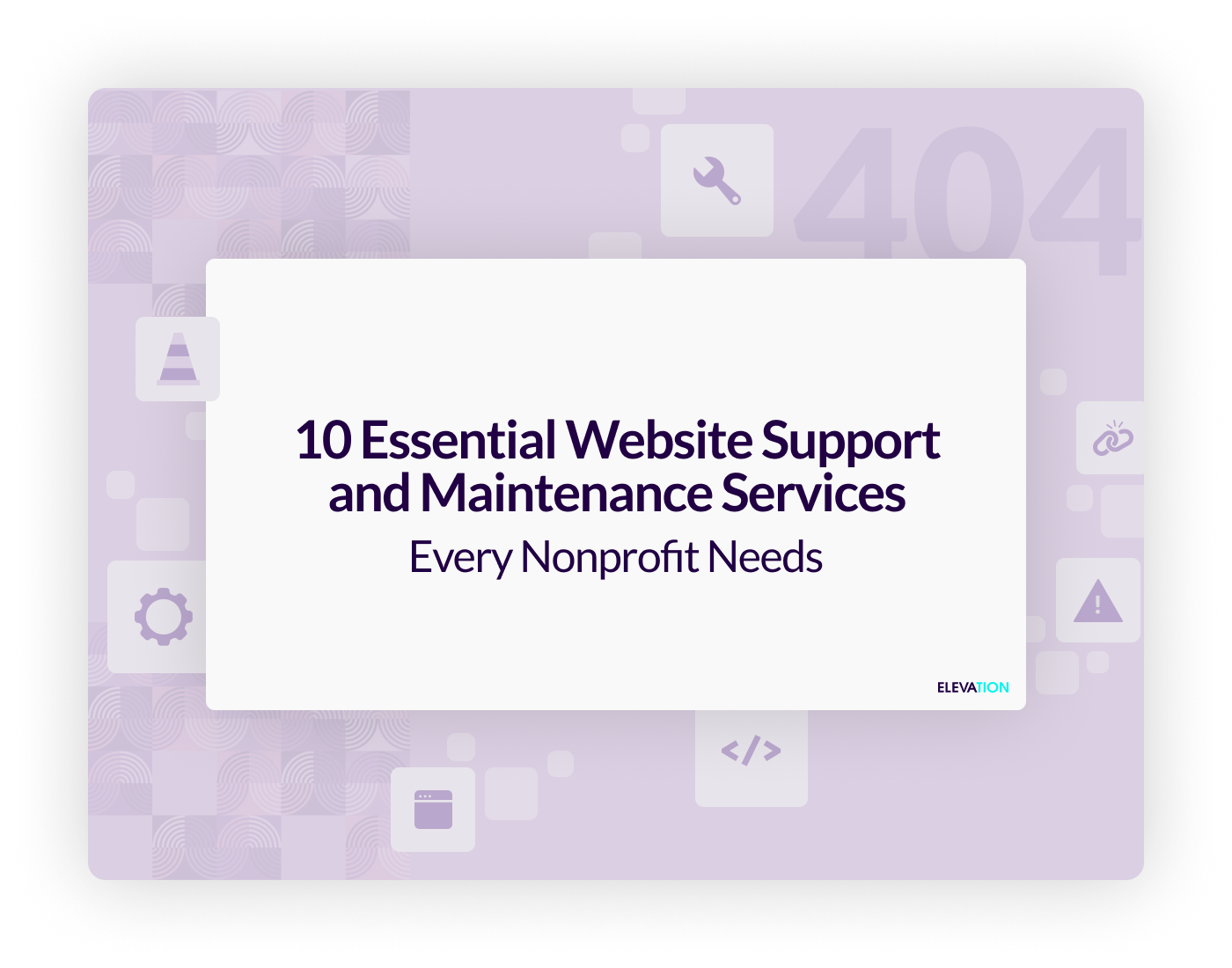1. Screenshot Test
Take a screenshot of your nonprofit’s home page and ask 5-10 people (depending on how many volunteers you can gather) to look at the image for 5 seconds. After 5 seconds, have them tell you as much as they can about the home page.
Now it’s your turn to decipher whether or not they extracted the most important information from the page. Do they understand the purpose of the page? Did they notice a call to action? Were they able to gather the essence of your nonprofit’s mission?
Depending on their level of familiarity with the nonprofit and their interaction with the site, these answers could vary. Nonetheless, it’s a good test to ensure that the most important components of your website are being communicated effectively.
2. Create Audience Personas
It’s common practice to make assumptions about your audience. More often than not, we assume our audience is just like us, but this couldn’t be more wrong. Knowing your audience is a vital part of fundraising, storytelling, communications, and generating more positive change. Getting to know your audience can be accomplished in a few easy steps, but it may take a little bit of time and effort.
It starts by tapping into a few online analytics tools that will give you statistics regarding age, gender, language, location, and other demographics of your audience. Start by collecting this information from Google Analytics to begin building an understanding of your viewers. Then, have a few of your staff members start making calls to key stakeholders or donors with a few questions in mind such as why they like your organization’s work, or what their reasons were for contributing to your nonprofit, etc. Soon enough, you’ll start envisioning a few audience personas. With these in mind, you can start publishing content, sending newsletters, organizing fundraising events that are more effective since you’ve established your audience.
3. Optimize for Search Engines
It may sound like a broken record, but optimizing your nonprofit’s website for search engines continues to be a vital element of every organization’s online presence. There are a myriad of strategies your nonprofit can incorporate to ensure that your nonprofit is being seen and heard on the web.
- Discover what keywords your nonprofit ranks for by using innovative tools such as Moz.
- Update your homepage to make it more user-friendly (and search engine crawler friendly) by placing keywords in strategic places and optimizing photos.
- Create a sitemap that includes every page of the website so SEO crawlers have easy access to the various pages of your site.
4. Install a Heatmap System
Heatmap systems allow you to look at your website through the eyes of your viewers. These maps show where visitors clicked, when they clicked there, where they went next, how long they stayed on a page, and more! Heatmaps are by far some of the best tools for looking at your site through the eyes of your viewers. You can determine what pages receive more traffic than others, and most importantly, why! Was it a compelling call to action that persuaded your viewers to go from the homepage to the donation form? Why are some pages more neglected than others? Discover how to make your site better using heatmaps.
5. Start a Blog
Blogs are must in our internet-dependent world. They are great for storytelling, connecting with donors, highlighting beneficiaries and contributors, or simply, spreading word about your cause. If you haven’t yet, start a nonprofit blog and publish articles on a continuous basis. Blogs are a great way to get creative with your nonprofit’s online presence. Take advantage of imagery and create an infographic to demonstrate some of your nonprofit’s statistic-heavy information. Or give some of your staff members of volunteers the platform to express their reasons for working with your nonprofit through an interview or video blog.
6. Enforce a 3 Call to Action Limit
Call to Actions are arguably the most important component of a nonprofit’s website. As part of our blog series on nonprofit CTAs, we’ve tried to cover the ins and outs, do and donts, best and worst practices for nonprofits and their use of call to actions. By far the most important tip of them all though is limiting the number of call to actions per page to 3. More than three CTAs can be aesthetically overwhelming and confusing. There needs to be a clear priority of CTAs so viewers know which is the most important.
7. Cut Down the Clutter
Cutting down on clutter is an essential for any website, nonprofit or major corporation. However, this task seems to be the most neglected. Just like de-cluttering that one drawer in your desk that seems to continue to pile up more and more by the hour, so does the clutter on your page. When I talk about decluttering a website though, I’m referring to removing any unnecessary links that users must click through to access a donation form, sign up for an email newsletter, etc. Make the number of clicks as few as possible and you’ll dramatically improve the site’s user-experience so everybody wins.
8. Make Social Interaction a Breeze
A primary goal of nonprofits is often to drive greater awareness of a cause. Whether it’s’ raising money for immediate disaster relief, or it’s an ongoing issue, there’s heavy importance placed on generating a following. Luckily, being that we live in a digital age, building a large following has been made easy thanks to social media. Twitter, Facebook, Google+, LinkedIn, and more have allowed ideas, people, and organizations, alike, to go viral. Ensuring that your nonprofit is taking full advantage of these platforms can be implemented in a few quick and easy steps.
- Install a side scroll bar with options to share content.
- Make share-worthy content through blog posts, press releases, case studies, etc, and display those in ways that allow for viral social sharing.
- Provide a link to your social media account on your homepage so visitors are encouraged to check out your accounts.
- Connect with businesses, people and other nonprofits on Linkedin and start creating a support network from there.
9. Strategic Use of Visuals
Imagery continues to be the most powerful form of content there is. Compelling photos that give a snapshot into a cause will drive thousands of people towards your nonprofit.
However, there are strict dos or donts that could make or break the imagery you use on your nonprofit’s website.
Do use authentic images relevant to your nonprofit. Hire someone to take professional photos at an upcoming fundraiser, or ask a volunteer or staff member to use their high-resolution camera so you can add compelling imagery to your site.
Don’t copy images from the web. Alternatively, you can invest in stock photos from trusted sites that sell images to be used on general web pages.
Most importantly, don’t make images too big. User experience is everything when it comes to a great website and employing images that are too large or take up too much space can slow loading times and deter viewers from accessing important content.
10. Check Branding
Consistent branding is a must when it comes to an aesthetically pleasing nonprofit website. In accordance with an organization’s color palette and logo, everything else should follow suit. Donation forms, email newsletters, fundraising campaigns, blog design, etc should match. This may take some work, but customizing the various facets of an online presence will go far in terms of building trust and following.