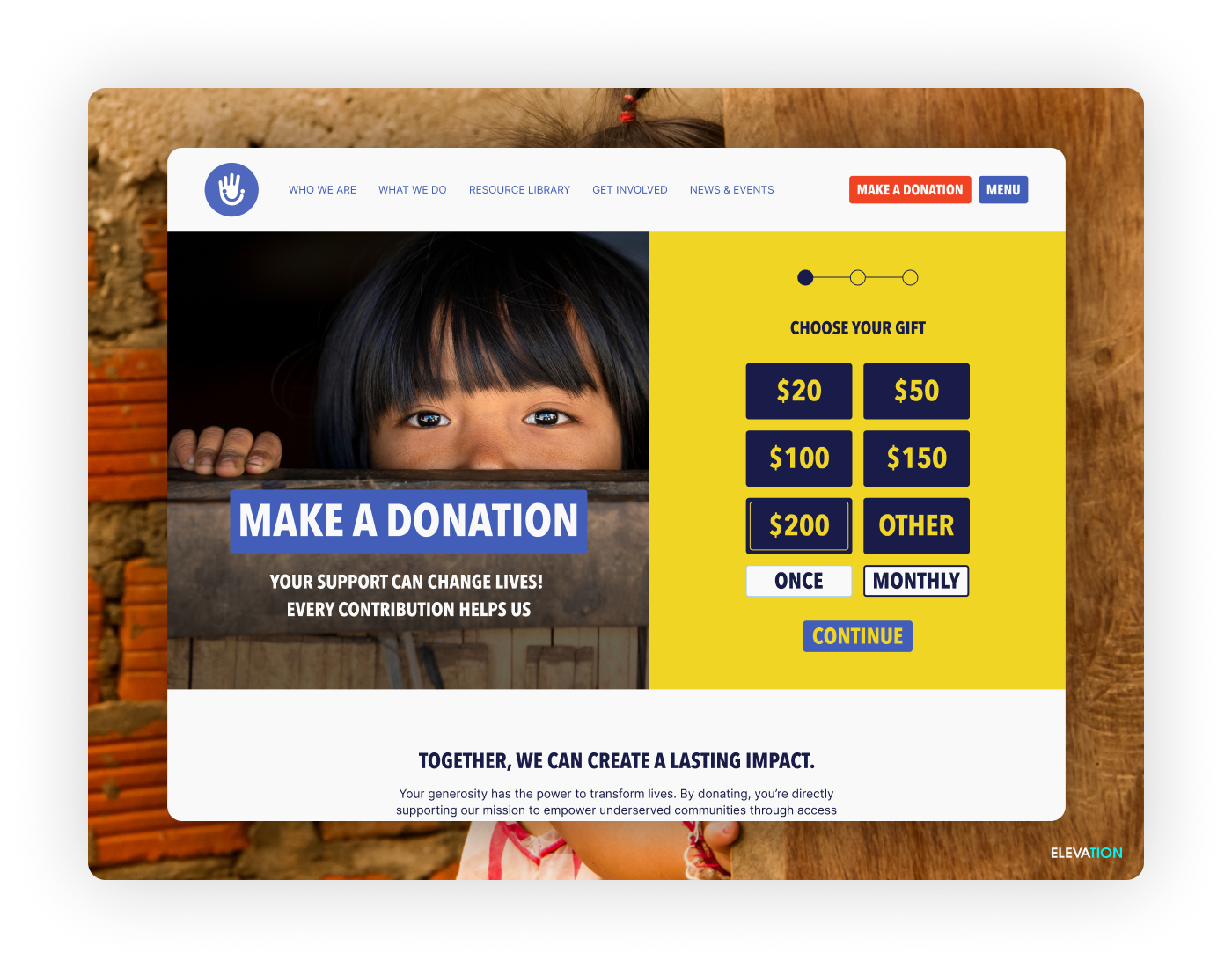On average, retention rates are lower through online channels that offline.
One reason for this could be a lack of seamlessness between online donation pages and the donor databases that constituent info is fed into. Not only can it give the donor a bad experience, but it can also create a lot of work for the fundraiser.
Here are three tips for ensuring that your website and donor database get along swimmingly:
1) Use a Donor Database that includes Online Giving Capabilities
If you’re using an online giving platform that doesn’t integrate seamlessly into your donor database, it can be difficult to convert website visitors, get that data into your database, and steward the donors going forward.
If your donor database can create online giving forms that can be embedded on any webpage, you’ll be in the best shape, as opposed to something like PayPal that requires the donor to leave your website to make a donation. It will also be up to you to make sure that the data gets entered manually into the database. Lastly, it can also be very hard to control and customize what the donor sees and receives from you after the donation is made when using a separate system.
While this may not seem like a big deal throughout most of the year, it can be crippling on high gift volume days like Giving Tuesday or New Year’s Eve.
2) Create Multiple Online Giving Forms and Pages by Campaign
If you have to ability to create multiple pages on your website, each with a dedicated donation form, be sure to take full advantage of it.
One of the worst things you can do is promote the same online giving page (like nonprofit.org/donate) in all of your marketing materials (print, web, radio, TV, etc.). If you do so, it will be very hard to know which channel is driving the most traffic.
Instead, consider creating numerous landing pages that are dedicated to one campaign.
For example, If you’re driving donations on GivingTuesday, create nonprofit.org/givingtuesday with an online giving form that is only on that page.
If you’re running a radio spot, create nonprofit.org/radio with an online giving form that is only on that page.
There’s little reason to funnel all of your traffic to one page. With dedicated forms on multiple pages, you’ll know which form each donor filled out, giving you an insight into what resonated with them, and the ROI of each campaign.
3) Create a Confirmation Page that Delights Donors
One of the most overlooked aspects of online giving is the confirmation page. Sometimes called the “thank you” page, this is the page that appears to donors after they have completed filling out the donation form.
Sometimes the form disappears completely, leaving a confirmation message.
Sometimes the donor is redirected to a whole new page/URL (like nonprofit.org/donate/thanks).
Either way, this is a sneaky good place to make the donor feel special for what they just did.
So often, this page does little else other than say thank you. The problem here is two-fold:
- It doesn’t capitalize on the feeling of euphoria associated with doing something philanthropic
- It leaves the donor hanging with nothing else to do. It’s more likely than not that they will simply close your website in their browser, meaning you’ll have to work to get them back to your website.
So what should be on this page? There options are numerous:
Must haves:
- Say thank you
- Say that the transaction was completed successfully
- Preview what the gift will be used for (in a generic way so as not to make it seemed like the gift was designated towards something specific)
- Tell the donor what they can expect from you next (an email confirmation, a letter in the mail, a newsletter, an invitation, etc.)
- Invite the donor to offer feedback (can be a link to a donor survey, or a simple invitation to email or call someone on staff)
Nice to haves:
- Embed a video that the donor can watch
- Link to volunteer opportunities
- Link to the events calendar
- Link to the most recent annual report
- Link to a blog post
- Sign up to receive a newsletter (if they aren’t opted-in automatically after donating)
- Send an honor card
- Visit your social media channel(s)
- Links for the donor to post on their own social media channel(s)
Whatever you choose, make sure you only choose 2-4. You don’t want to overload the donor with too many options, or link to things that don’t get updated.
Ideally, your donor management software will allow you to specify what URL donors are redirected to after completing a donation form, or let you customize the message that takes the place of the form upon completion.
Spend some time making sure this page puts a smile on your donor’s face!
When your donor database is working in harmony with the online giving page of your website, you’ll not only set yourself up for more conversions on the front end, but also a longer relationship after the donation is made.
For more ideas on how to steward online donors, download my free eBook: The Art and Science of Retaining Digital Donors.