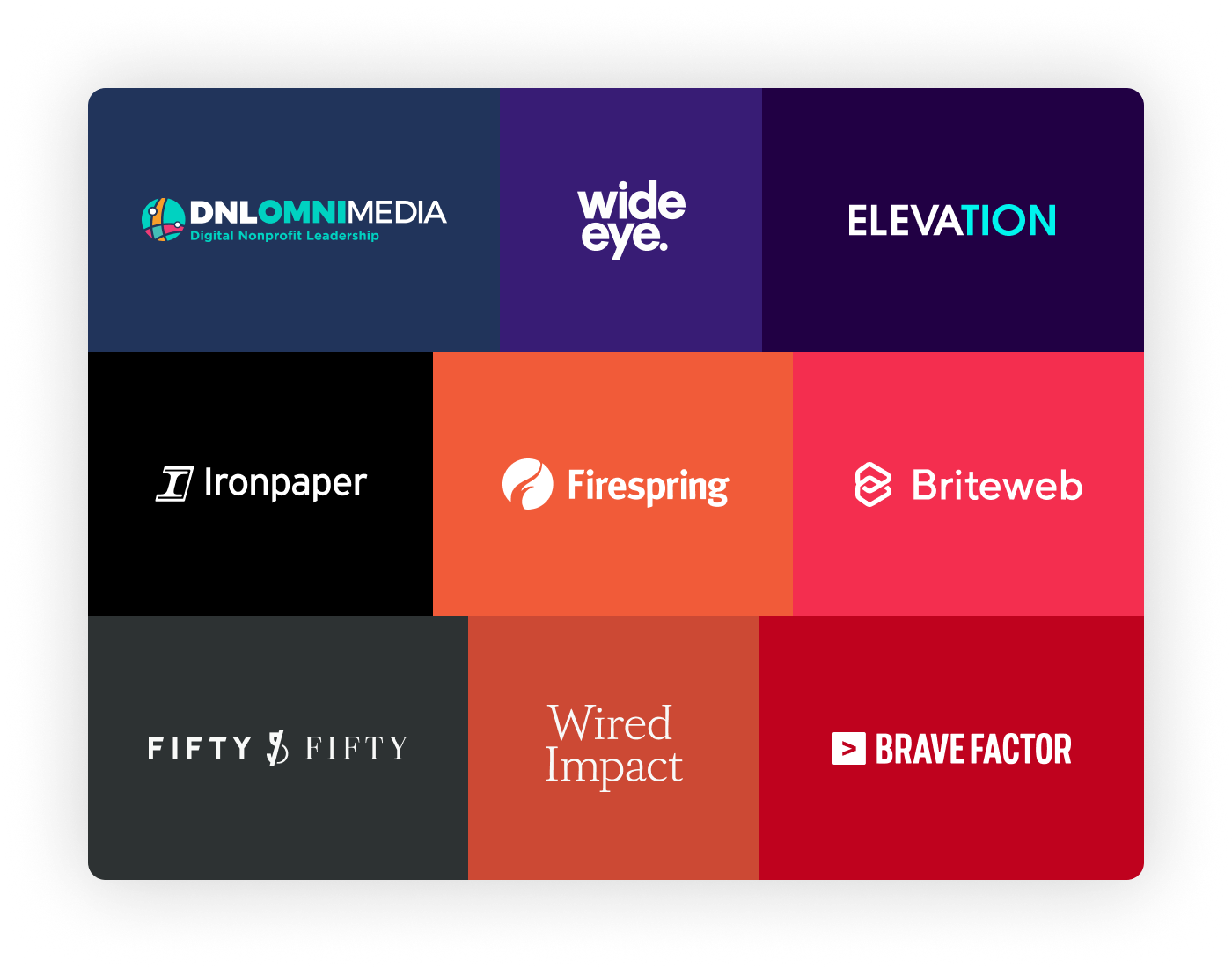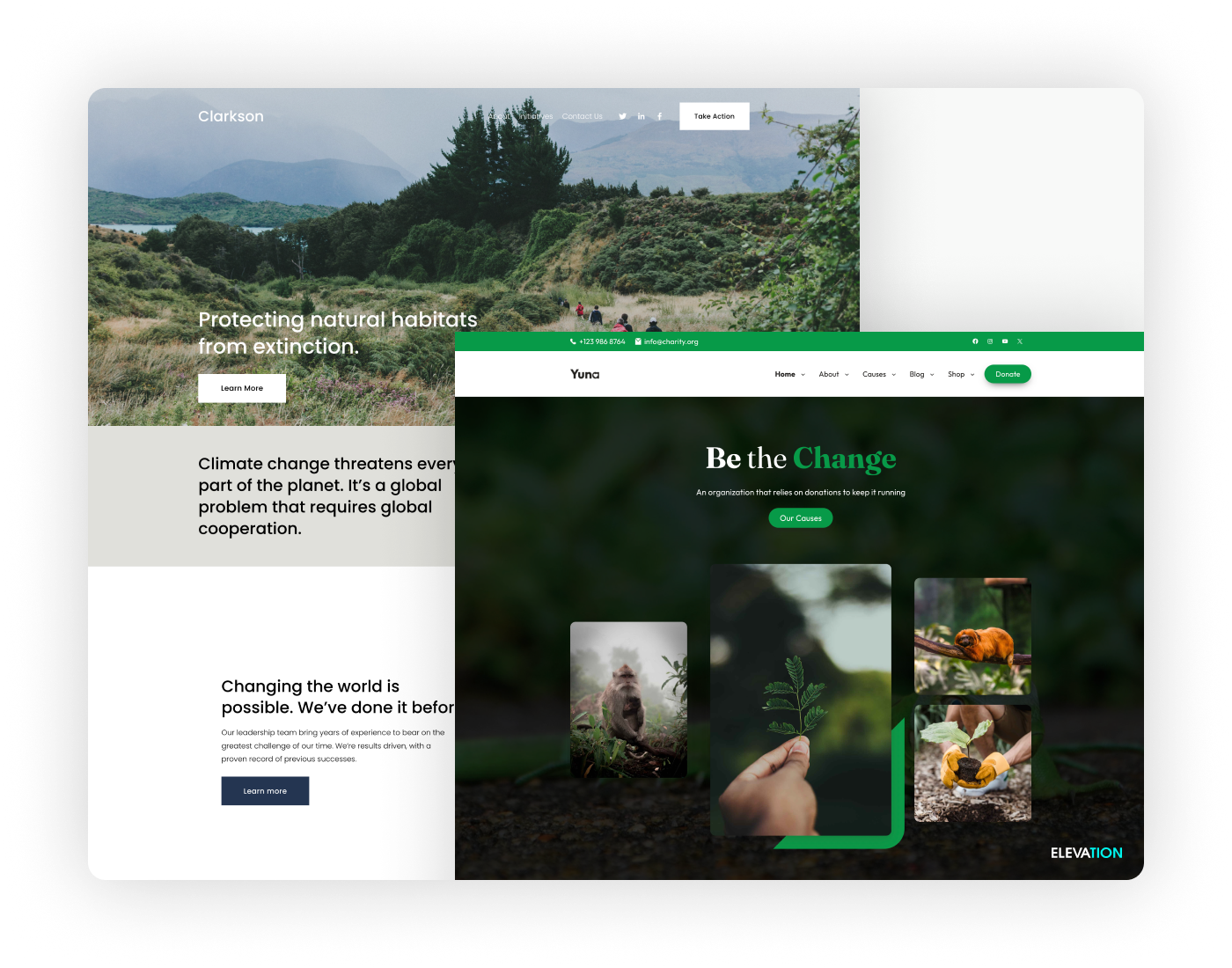We all know that visuals are an essential part of the web: they help organizations express the real side of their missions that cannot be easily conveyed through words. They also assist website visitors in learning about a community or cause that they might not know about.
Humans are visual learners and may retain information longer when presented in the form of illustrations. Studies have show that people remember 65% of textual information when it is paired with relevant images—even after three days.
However, for many non-profit organizations and social activists, time and budget constraints leave few opportunities for professional photography. Thankfully, this is where stock photography can fill the gap.
What counts as stock photography?
Stock photographs are images that are taken and collected without any solo project in mind. They are readily available resources that allow users to save the hassle of finding a photographer for their visual requirements. With the help of stock photography websites, a user can simply browse a selection of relevant images.
Licenses enable users to utilize stock photographs for different scenarios, with various licenses usually offered for each photo. License fees benefit both the creator of the image and the stock agency that hosts the pictures. Compared to custom shoots, stock images are far more affordable and flexible, especially if you are running on limited resources.
Do’s and Don’ts of stock photography
Before you jump onto a stock photography website and start selecting one for the design of your non-profit website, here are a few considerations to keep in mind.
These do’s and don’ts of stock photography will make your visuals appealing and less vulnerable to potential issues.
Do: Choose images that relate to the audience
Put yourself in the audience’s shoes when selecting pictures for your organization’s website. Remember, the photo you choose will set the tone of your brand. So, make sure to upload images that represent the goals of your non-profit and accurately convey the message you want to relate to your audience.
When filtering through stock images, look for those that are most specific to what your issue is and what is at stake. And while pictures of homeless people, hungry children, or sick senior citizens can clearly paint the need, you’ll want to make sure you are humanizing and empowering the population you serve through the images you choose.
Showing pictures of uncertain faces instead of smiling ones can add a sense of urgency and might be appropriate choices to convey to donors that their help is needed in the form of online donations, right now!
Don’t: Go for cliches
A fake picture can be seen from miles away. Audiences yearn for photos that are authentic and portray genuine moments. Images that are disingenuous will make an audience hesitant about trusting your organization. So, try to keep images as natural as possible.
The biggest problem with stock photographs is that they are often over-posed, with models appearing so staged that they don’t resemble real people. These pictures may work for a resort photoshoot, but for a non-profit, you are expected to demonstrate authenticity with your visuals.
To find pictures that look genuine, dig through the stock photography website thoroughly and look for the candid photos.
Do: Check copyright
It is essential to note the copyright and license restrictions listed in the stock photography usage guidelines. Following these legalities supports the artists who work to create these images, and protects you from potential lawsuits and penalties.
Generally, stock photographs are available in three license models:
Royalty-Free License:
The Royalty-Free license gives designers the ability to use the selected pictures multiple times after paying a nominal fee. They are the most affordable for commercial activity. However, this means the images are not exclusive and are reused frequently by many organizations due to their low price, which could potentially damage your brand if the same photo is used by another organization with messaging that does not align with your values.
Rights Managed License:
Oftentimes a Rights Managed license grants exclusive use during the licensed period. Users can customize this type of license according to their specific needs. The user sets usage limitations according to geographical location, time limit, and distribution volume before buying. To use the images in a manner outside of the original intent, a new license would be needed. Pricing depends on the specifics of intended use, and sometimes can be affordable while other times can be considerably expensive.
Extended License:
Extended licenses are very useful when you want more rights than those permitted under a standard Royalty-Free license, but you don’t want to go through the process of setting up a custom Rights Managed license. The Extended license usually permits use of stock photographs in a sellable product. For example, suppose you have t-shirts, mugs, and calendars advertising or raising funds for your organization. In that case, you will have to use a stock image with an extended license for this purpose.
A final thing to look out for when using stock photographs is the copyright details. When you search through stock photography agencies, you will commonly find pictures titled Commercial Use, Editorial, and Personal.
Commercial Use:
Pictures can be used for marketing services.
Personal Use:
Use of pictures is limited to intimate events such as wedding or birth announcements.
Editorial Use:
Photography can be used alongside articles, publications, theatrical presentations, and newsletters.
Don’t: Forget to look for quality
One of the biggest turn-offs for website visitors is pictures that lack quality. Blurriness, red-eye, low resolution, and uneven cropping are some examples of issues that make photos unusable for your organization.
Stock photography websites receive a LOT of submissions. Platforms that offer their services for free have limited resources to filter out pictures, and cannot vet each image they receive.
Using sub-par photos will give a negative impression of your organization and drive donors away. Make sure to search for colorful images with high-quality resolution to produce the desired impact.
Do: Make edits
Once you have selected photographs for your website, you can modify them to help them better blend with your brand. You can do this by adding text overlays, cropping, changing colors, and even including filters.
Thankfully, you don’t have to be a professional designer to make the changes. Several tools available like Photoshop, GIMP, and Pixlr can offer you quick and simple ways to alter the pictures according to your overall branding strategy.
Before making these edits however, be sure to read the license details from your stock photography website to ensure they allow this. After all, you don’t want to accidentally violate rules and lose access to the picture library.
Don’t: Forget SEO
Did you know that 68% of all online experiences begin with a search? Of these search queries, images represent approximately 28%. This means that just like your written content, your images should be optimized to show up in search queries relevant to your organization.
For starters, change the file name of the picture you downloaded. Typically, images downloaded from the internet are named after the photographer. Change the file name to something relevant to your mission and include keywords that resonate with your overall SEO strategy. This way you are providing contextual information to search engine crawlers that helps them to identify your site as a relevant search result for queries that are related to your mission.
Another thing to look out for is file weight. Images occupy a significant amount of server space and the larger the file, the longer it takes to load on a website. Website visitors have become accustomed to fast load times, and when a site takes more than a couple of seconds to load, they will assume the site is broken and abandon the page. This is one of the reasons why you must compress and resize images to be light and load quickly.
Some other ways to optimize your images for SEO:
- Include Alt Text to help visually impaired users, and search crawlers, access the content that you communicate through your pictures.
- Consider adding titles that accurately describe your images.
- Consider adding an image caption.
- Ensure the picture loads seamlessly on mobile and desktop devices.
- Add images to your sitemap.
Do: Ask for volunteer photographs
While stock photographs are convenient, they cannot beat the credibility offered by original pictures. You can also use a combination of stock pictures and custom photographs to make your website look more complete. Mixing the two will help stock photos blend in effectively with your layout.
Since high-end photographs are quite high-budget, one remedy is to look for volunteer photographs. Many aspiring creatives will be content with public recognition and charge nothing for a good cause. With their help you will not have to rely solely on stock pictures and will be able to add style variations to your webpage.
In conclusion…
Photographs are a critical aspect of a website, and stock photographs are undoubtedly the best option for ‘readily available’ pictures. However, stock pictures are usually created for commercial activity. It may prove challenging to find images that illustrate your cause.
By applying the above tips, a little patience, and thorough searching, you will be able to find compelling pictures that suit your non-profit perfectly. Questions about selecting stock photography for your webpage? Contact Elevation Web!