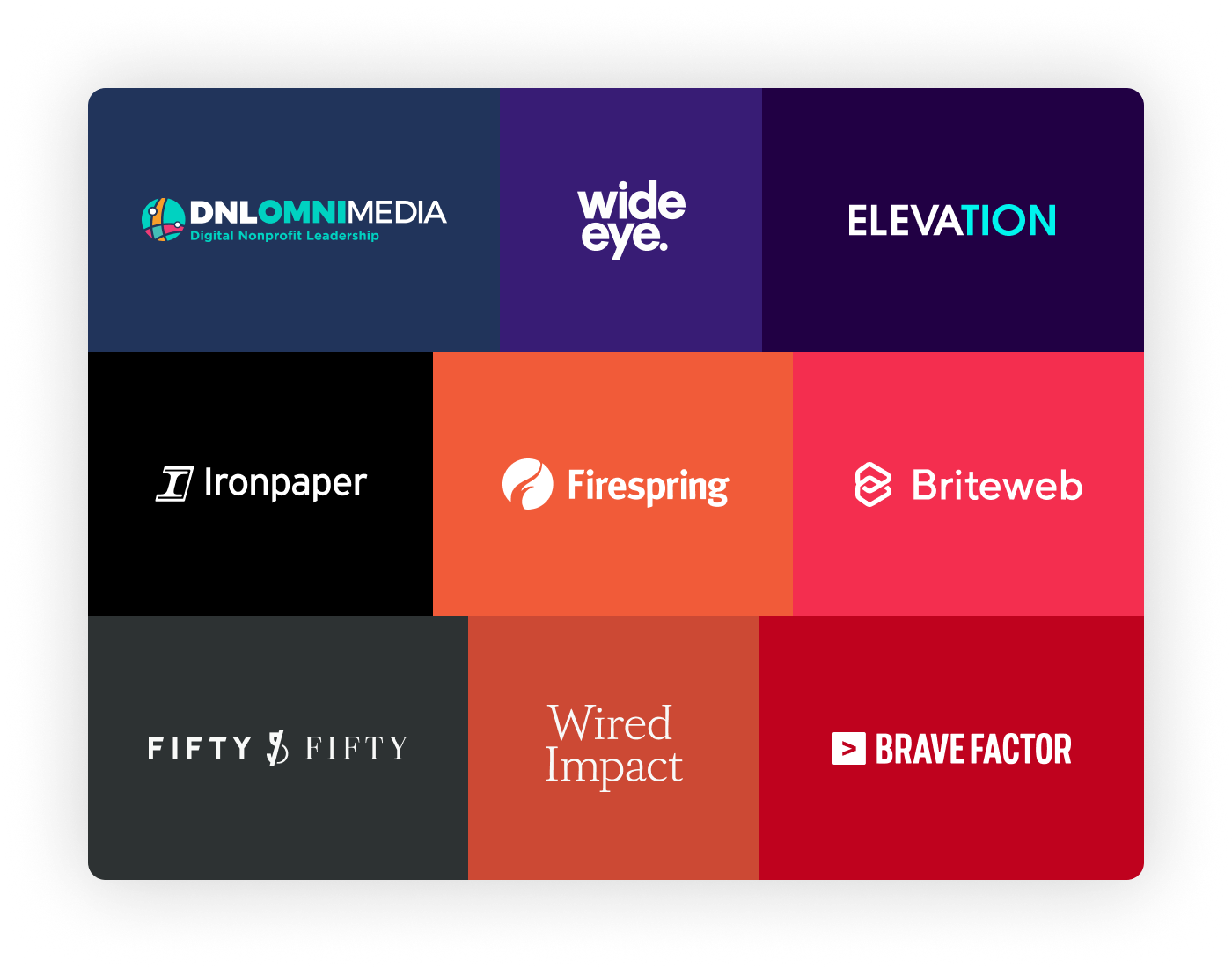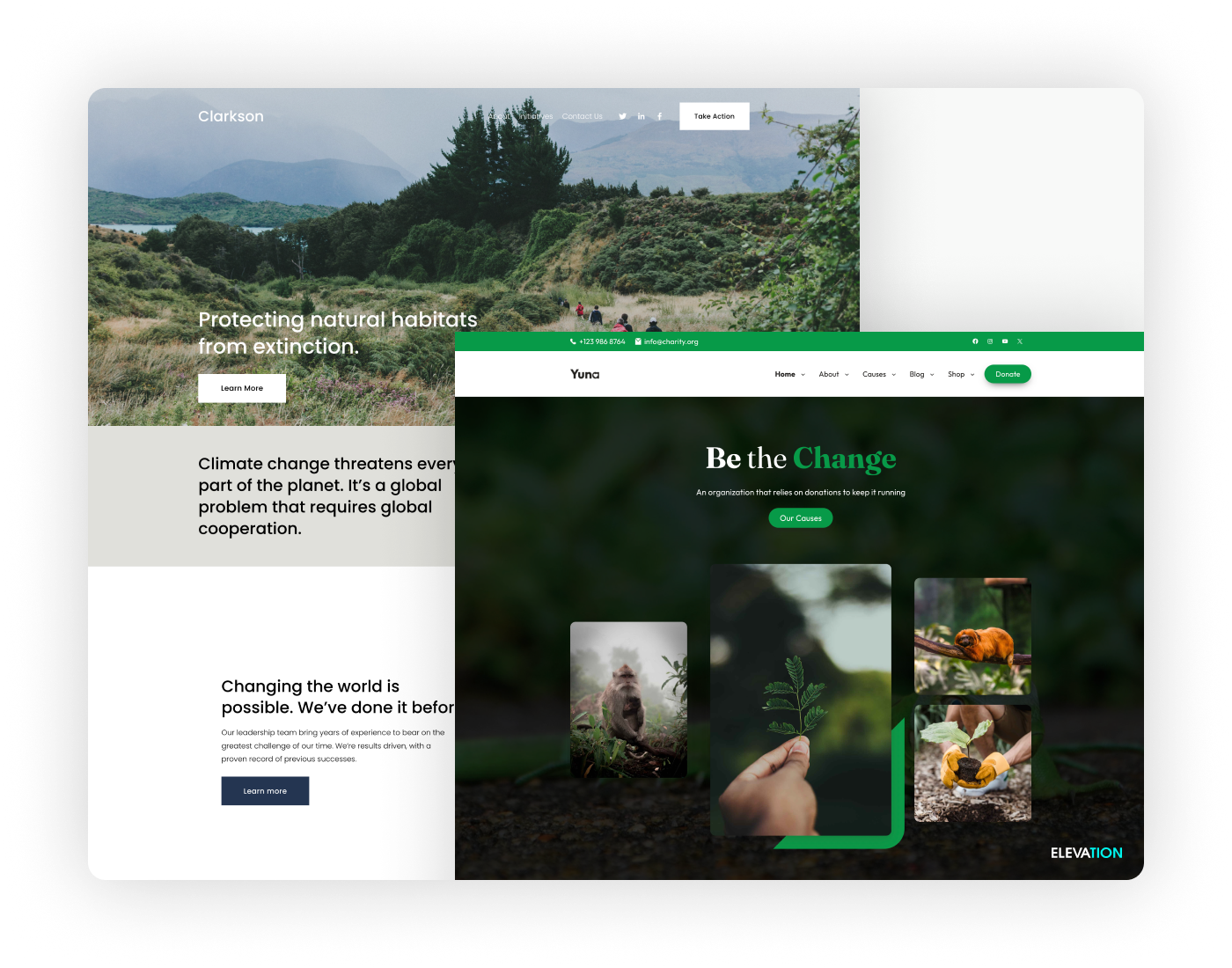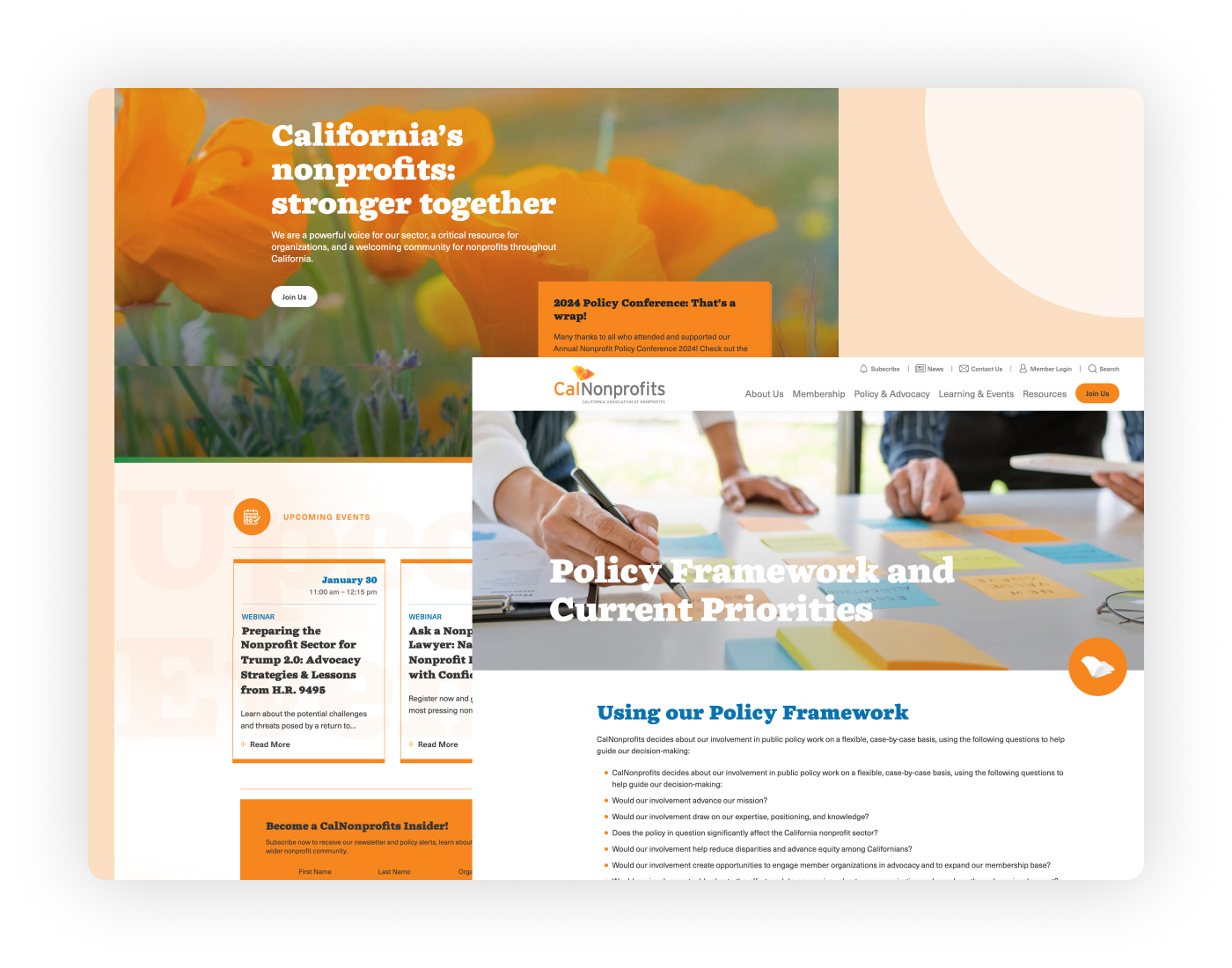When hearing people talk web design, it can often sound like a foreign language- the numerous abbreviations, words that you thought you knew, now have a different meaning, and it’s immense complexity- it is definitely fair to say web design definitions are overwhelming. You may have heard many of these words before, but weren’t always sure what they meant.
Due to the fact that the web design world is one that is constantly growing and changing, to keep up with its ongoing development it is important that your nonprofit is familiar with the basic lingo. Whether you are planning to re-design your nonprofit’s website, working alongside the marketing team, or really anyone that interacts with the website, we advise you take a second to familiarize yourself with some web design definitions. You’d be surprised how helpful they can be!
1. SEO
This buzzword is used anywhere and everywhere these days and is a must-know. SEO or Search Engine Optimization is the process of ensuring your website’s visibility through various strategies and techniques that lead to a higher ranking in search engine results (Google, Yahoo, Bing, etc.). SEO is established through your websites keywords, URL, coding, etc. as well as external link building. Regularly publishing top-quality content on your website also improves SEO, and search engines will reward you.
What does this have to do with you? By implementing nonprofit SEO strategies, your website will index more frequently and rank higher up on the page leading your nonprofit to be found by potential donors, followers, volunteers, and supporters of your cause.
2. Responsive Design
Due to the fact that more and more individuals are using cellphones and tablets to surf the web, responsive design is key. A responsive design refers to how your website functions across varying screens, from desktop computers to mobile phones and more. If your website design is responsive, it will adjust to the screen size accordingly to provide your viewers with an optimal viewing experience. Fixes to make a webpage responsive can be very challenging, which is why organizations should turn to trusted web design companies to help them achieve their goals.
What does this have to do with your nonprofit? With the increase of mobile phone users and your organization’s on-the-go supporters accessing your nonprofit’s page, your website needs to be responsive. It will boost your traffic, reach all types of donors, and make your site more adaptable. If your nonprofit wants to ensure its website is modern and user-friendly creating a responsive design is a must.
3. Backlink
This term is really exactly how it sounds- linking other people’s websites to your own. Backlinks have a lot to do with SEO. Depending on the number of backlinks that link to your site, and their quality, they can have a positive impact on your search engine ranking.
What does this have to do with your nonprofit? Backlinks ultimately increase your web pages credibility, the more backlinks connecting to your site from other credible websites, the more credible your nonprofit becomes. Which in the end will attract more traffic to your website!
4. Domain
The domain is your nonprofit’s identity; it should be the name people know you by. For example, our domain is elevationweb.org. Domains can contain numbers, letters, and hyphens. The easier to remember your domain name, the better!
What does this have to do with your nonprofit? Your nonprofit’s domain name establishes your presence on the internet. By making it simple your followers and supporters can easily access and remember your site.
5. CMS
CMS or content Management Systems allows your nonprofit to modify its website through a user interface. This user interface provides a space where multiple people can log on and work in a collaborative environment. Your CMS does a majority of the behind-the-scenes work, keeps track of users and their security settings, generates navigation elements, etc. The most widely used content management tools include WordPress, Joomla, and Drupal.
What does this have to do with your nonprofit? CMS are designed for non-developers in mind, making it easy to edit, change, and modify your nonprofit’s site. Therefore, whenever you want to update something on your nonprofit’s website you can do it yourself!
6. Keywords
Keywords (or phrases) are an essential element of your website. They are what makes it possible for people to find you when using Google, Yahoo, Bing etc. The main objective is to figure out what your public is searching for and focus on those keywords to make it easy for them to locate you.
What does this have to do with your nonprofit? Keywords hold great importance in the content written on your nonprofit’s website. As a nonprofit, it is important that your organization keep in mind the keywords that are being searched as they relate to your cause, mission, and objective. Just like many of these other terms, keywords help with SEO and higher ranking in search engine results. Again, raising awareness for your cause, and attracting people to your website.
7. URL
URL or uniform resource locator tells your browser exactly where to go. It is your organization’s address. Different than the domain, the URL is the complete address (including the domain). For example, ours would be https://www.elevationweb.org. If you see an “https://” that indicates a secure server. The https:// is used many times for donation pages or pages where payment is required.
What does this have to do with your nonprofit? It is simple, without a URL, your nonprofit has no address, identity, or website. Your nonprofit URL should be short and sweet, contain your focus keyword, and start with https. When a donor is ready to donate it is comforting to know that you page is secure. SSL (or the “s” at the end of the HTTPs) allows for confidential information (credit card numbers, social security numbers, addresses, etc.) to be transmitted securely through your websites server.
8. CSS
Cascading Style Sheet or CSS for short is used to define the design and style of your website. It is the aesthetic component or the presentation layer. Without CSS, your page would be basic and pretty boring.
What does this have to do with your nonprofit? CSS is the coding for colors, fonts, layouts, basically, anything design related to your nonprofit’s website. It is what adds a little life to your page.
9. Home Page
The home page of your website is the first thing your viewers see. It is the starting point of one’s website. Your homepage usually includes a search bar, menu/links to get to other pages on your site, information about you, news/updates, etc. There is no one layout used for every home page, which is why it is up to you to figure out what works best for your company/organization.
What does this have to do with your nonprofit? This is your nonprofit’s storefront, your viewer’s first impression. It is important that your home page is a strong representation of your organization, creates an emotional connection, and lures your supporters in. Make sure it is responsive, appealing to the eye, and engaging.
10. JPEG
JPEG is an image file format. This format is designed to be compressed and display maximum resolution when uploaded to the web. The JPEG format is generally used for scenery, grey-scale, and full-color photos.
What does this have to do with your nonprofit? As the say, a picture is worth a thousand words, hence the importance of including images on your nonprofit’s website. JPEGs are for photographs and realistic images, the type of photos majority of nonprofits use.
11. White Space
White space refers to one of the main elements of design, especially web design. White space is literally the blank (or negative) space surrounding and object, wording, image, etc. It is the part of the design that is unmarked, the empty space on a page. Although the term is “white space,” it does not mean the actual space needs to be the color white. In fact, this area can be filled with any color as long as there is no pattern or text involved.
What does this have to do with your nonprofit? Using white space for your nonprofit’s website design gives the page a fresh, airy look. Which in return gives your page a sense of cleanliness and organization providing an easy read for your viewers. This steers your organization’s supporters, followers or newbies to your website to exactly where they need to go with no distractions.
12. Breadcrumbs
Breadcrumbs are not little pieces of bread, instead, it is the navigation of your website. Breadcrumbs are how users find their way around your nonprofit’s site. It is little menu items located above the content. Typically breadcrumbs are used on websites that have many pages, making it easy to move around your nonprofit’s website.
What does this have to do with your nonprofit? Breadcrumbs are an effective visual aid for the user to see where they are on your nonprofit’s webpage. This way the user knows where to donate, find out more about the organization and check out the volunteer opportunities.
—
Well, there you have it! A few web design definitions to get you designing like a pro.