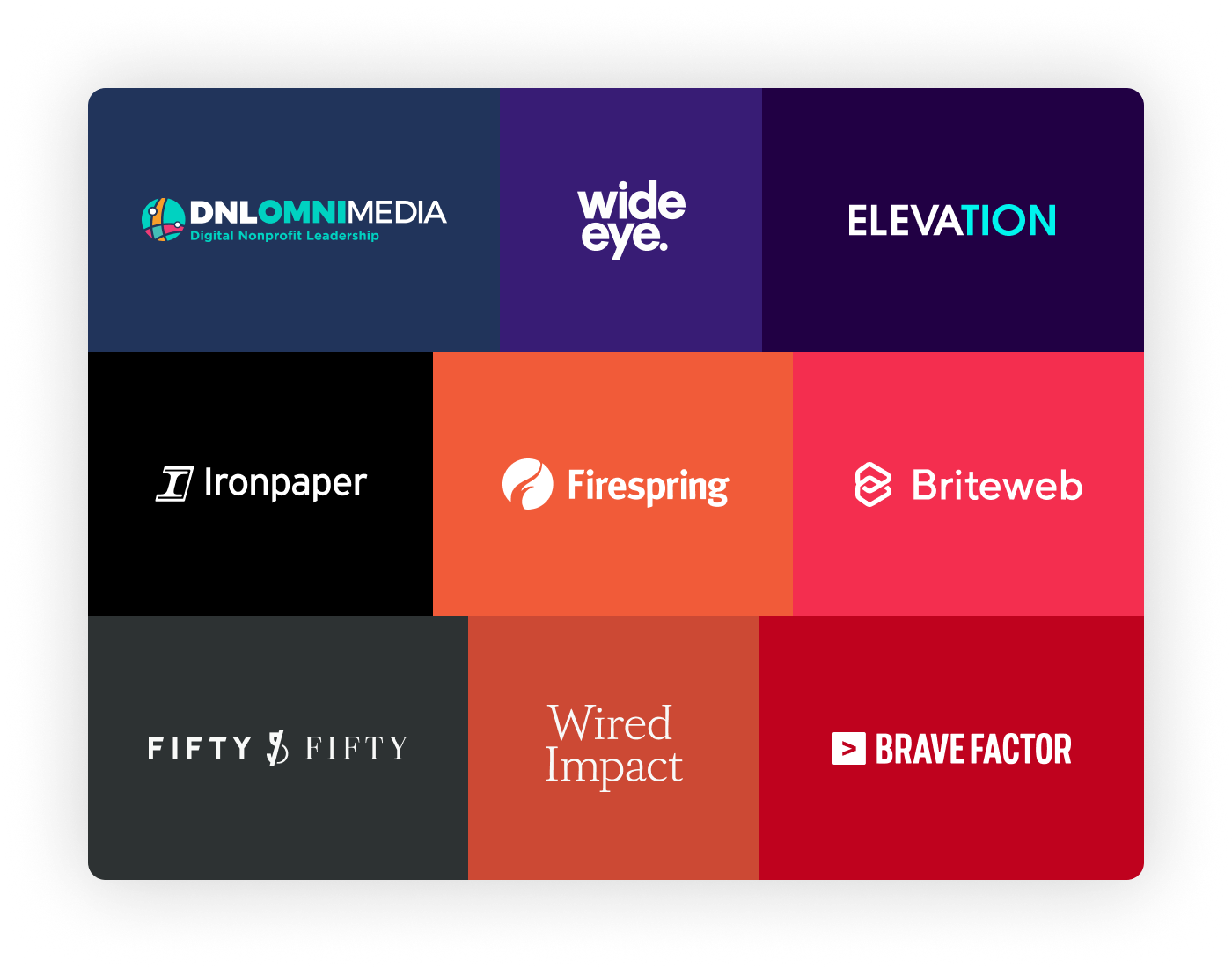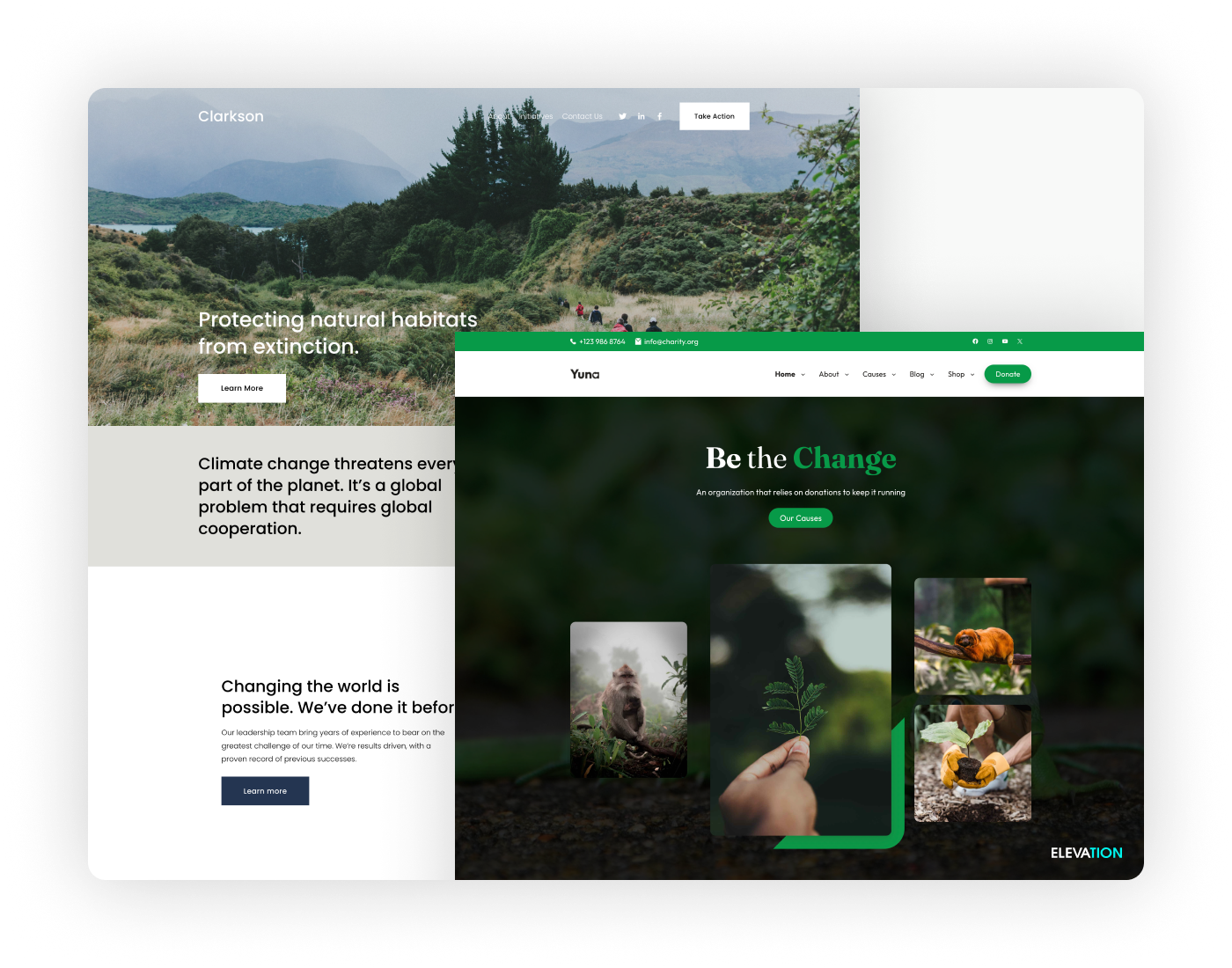Introduction
In order to manage connections with funders, volunteers, and other stakeholders, nonprofit organizations now depend heavily on Customer Relationship Management (CRM) systems. A CRM system that is properly linked can increase donor engagement, expedite processes, and boost overall company effectiveness. This blog post will discuss the advantages of integrating a CRM system with your nonprofit website, the procedures needed to complete the integration, and how to get the most out of the integration.
Understanding CRM Systems
What is a CRM System?
A Customer Relationship Management (CRM) system is a technology platform that helps organizations manage and analyze interactions with their constituents. In the nonprofit sector, CRM systems are tailored to manage donor relationships, track volunteer activities, and handle event management among other functions. These systems allow nonprofits to organize their contacts, segment their audiences, and personalize communication, ultimately leading to more effective engagement and fundraising.
Common Features of Nonprofit CRMs:
• Donor Management: Track donations, donor interactions, and giving histories.
• Volunteer Management: Manage volunteer sign-ups, schedules, and hours.
• Fundraising Tools: Create and manage fundraising campaigns and events.
• Communication Tools: Send personalized emails, newsletters, and updates.
• Reporting and Analytics: Generate reports on donations, campaigns, and donor engagement.
For a deeper understanding of CRM systems, refer to TechSoup’s guide on CRM for nonprofits.

Benefits of CRM Integration
There are several benefits to integrating your CRM system with your nonprofit website:
• Improved Donor Management and Engagement: Integration enables your CRM to immediately update donor data that is automatically collected from your website. This keeps your donor records current and enables you to tailor communications according to previous exchanges.
• Streamlined Fundraising and Communication: You may automate campaign updates, newsletters, and thank-you emails by integrating a CRM into your website. This automation guarantees that your communications are pertinent and timely, while also saving you time.
Steps to Integrate CRM with Your Website
Choosing the Right CRM
Selecting the right CRM system is crucial for a successful integration. When choosing a CRM, consider the following factors:
• Scalability: Choose a CRM that can grow with your organization.
• Ease of Use: The system should be user-friendly and accessible to your team.
• Customization: Look for a CRM that allows you to tailor fields, reports, and workflows to meet your nonprofit’s specific needs.
• Integration Capabilities: Ensure that the CRM you choose can easily integrate with your website and other tools you use.
Popular CRM Platforms for Nonprofits:
• Salesforce Nonprofit Cloud: Offers a comprehensive suite of tools tailored for nonprofits, including donor management, fundraising, and marketing automation.
• Bloomerang: Focuses on donor retention with features like engagement tracking and reporting.
• HubSpot for Nonprofits: Provides CRM, marketing, and sales tools with robust integration options.
Technical Integration
Connecting your CRM with your website can be done in several ways, depending on the platforms you are using:
• Direct Integration: Some CRMs offer built-in plugins or APIs that allow for seamless integration with popular website platforms like WordPress, Wix, or Squarespace.
• Using Middleware: Tools like Zapier or Integromat can facilitate the integration between your website and CRM by automating workflows and data synchronization.
• Custom Development: If your website or CRM requires a more tailored solution, you may need to work with a developer to create custom integration scripts or use the CRM’s API.
For a step-by-step guide on integrating CRMs with websites, check out HubSpot’s integration resources.

Data Synchronization and Security
Ensuring that data flows accurately and securely between your website and CRM is critical:
• Data Mapping: Ensure that fields on your website match the corresponding fields in your CRM to prevent data loss or errors.
• Real-Time Syncing: Choose an integration method that allows for real-time data syncing to keep your CRM up-to-date with the latest information from your website.
• Data Privacy and Security: To safeguard donor information, implement encryption, secure connections (SSL/TLS), and comply with data protection regulations like GDPR.
For best practices on data security, refer to Salesforce’s guide on data protection.
Maximizing the Benefits of Integration
Automating Donor Communication
With your CRM integrated into your website, you can set up automation to enhance donor communication:
• Automated Emails: Send automated thank-you emails immediately after a donation is made through your website.
• Personalized Updates: Use donor data to personalize newsletters and updates, tailoring content to donor preferences and past interactions.
Tracking and Reporting
Effective integration allows you to track visitor behavior and donor interactions more efficiently:
• Behavior Tracking: Monitor how visitors interact with your website—what pages they visit, what content they download, etc.—and use this data to inform your outreach strategies.
• Reporting: Use CRM-generated reports to analyze donation trends, campaign effectiveness, and donor engagement levels. These insights can help you refine your strategies and improve future campaigns.
For more on CRM analytics, explore Salesforce’s reporting tools.
Integrating a CRM with Your Nonprofit Site
Integrating a CRM system with your nonprofit website can significantly enhance your organization’s operations, from managing donor relationships to automating communications and improving data security. By following the steps outlined in this guide, you can choose the right CRM, integrate it effectively, and maximize the benefits of this powerful tool. Leveraging CRM integration can help your nonprofit build stronger relationships, raise more funds, and ultimately have a greater, long-term impact.
Ready to take your nonprofit’s online presence to the next level? Learn more about our website design services and see how we can help you create a powerful, engaging website that supports your goals.