Google Ad Grants Step by Step Guide
Introduction
This step-by-step guide walks you through the essential aspects of the program, from eligibility criteria and application process to setting up and managing an Ad Grants account. Discover how to create compelling ad campaigns, choose relevant keywords, and optimize ad performance to maximize your nonprofit's reach and impact.
1. What is the Google Ad Grant? An overview of the Google Ad Grants program, its purpose, and how it supports nonprofit organizations. Eligibility Quiz.
2. Eligibility Criteria The requirements that nonprofit organizations must meet to be eligible for Google Ad Grants, such as being a registered charity.
3. Application Process Step-by-step instructions on how to apply for Google Ad Grants, including the necessary documentation and the review process.
4. Grant amount and budget management Information on the grant amount awarded to eligible nonprofits and how to effectively manage the monthly budget for Google Ads campaigns.
5. Ad campaign creation and optimization Tips and best practices for creating effective ad campaigns, selecting keywords, writing compelling ad copy, and optimizing performance.
6. Ad policy guidelines An overview of Google's advertising policies and guidelines that nonprofits must follow to ensure compliance and avoid account suspension.
7. Conversion tracking and measurement How to set up conversion tracking to measure the success of ad campaigns and track important metrics such as website conversions and goals.
8. Ad Grants account management and compliance Information on managing and maintaining a Google Ad Grants account, ensuring compliance, and avoiding policy violations.
9. Performance monitoring and reporting Tools and methods for monitoring the performance of ad campaigns, analyzing data, and generating reports to evaluate the effectiveness.
10. Program updates and resources How to stay up-to-date with program updates, access resources, and leverage Google's support channels for assistance and guidance.
Useful Resources

How to Apply for Google Ad Grants
Are you a nonprofit organization looking to increase your online presence and boost your impact without breaking the bank?
Watch the Video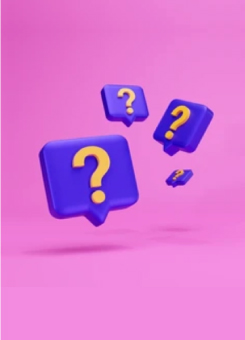
Am I Eligibile for Google Ad Grants?
Curious about Google Ad Grants? Take the quick quiz to see if your nonprofit organization is eligible for the program.
Take the Quiz1. What is the Google Ad Grant?
Since its establishment in 2003, the Google Ad Grants program has provided over $9 billion in free advertising to more than 115,000 nonprofit organizations. This program allows nonprofits to advertise on Google without any cost to them. Qualified organizations can receive up to $10,000 per month of in-kind advertising, which can be used to promote their missions and initiatives by appearing at the top of Google search results.
These advertisements take the form of Google Ads. One of the major benefits of the Grant is that it does not have an expiration date, and there is no need to reapply. However, the organization must maintain a good standing to continue benefiting from the program.
2. Eligibility Criteria
To find out if your nonprofit is eligible for the grant, you can take Elevation’s Google Ad Grant eligibility quiz. We’ll walk you through a series of questions to determine if we believe you’re likely eligible for the grant before you apply.
The key eligibility criteria are related to the nature of the organization (requirements to apply to Google for Nonprofits) and the website (requirements for the grant itself).
For Google for Nonprofits, the eligibility criteria include:
- Not a school, academic institution, or university
- Not a hospital or healthcare organization
- Not a governmental entity or organization
- Registered 501(c)3 in US (check products in other countries )
PRO TIP:
To qualify for the Google Ad Grant, your organization must also have a website that meets the Ad Grants website policy, which stipulates that the website must be high-quality, secure and must not have commercial activity as the main purpose of the site. We also recommend that you have your nonprofit’s mission clearly stated.
3. Application Process
The application process for Google Ad Grants consists of two steps. First you must apply to the Google for Nonprofits program. Then, once you’ve been accepted, you must apply to activate the grant. The step-by-step process is as follows:
- Make sure your nonprofit is qualified: Read requirements for eligibility or take the Elevation Google Ad Grant Eligibility Quiz.
- Visit the Google for Nonprofits website and click "Get Started."
- Complete the Google for Nonprofits Application. It usually takes about 10 minutes
- If you’re already registered with Percent, then you can use an authentication token to speed up the process.
- If you’re not already registered with Percent, no problem. Be sure to have your organization’s name, address, and EIN on hand.
- Be attentive to the email you provide as contact information in the application because Percent will reach out to verify your nonprofit status. Providing the nonprofit’s 501(c)3 letter of determination from the IRS is usually perfect.
- Once you’ve been approved, in the Google for Nonprofits portal, you’ll find the option to apply to activate your Google Ad Grants Account. Follow the instructions to complete the form. Here you’ll need to provide your organization’s website and some additional information about your current marketing efforts as well as answer questions to demonstrate your understanding of the grant policies. This usually takes about 15 minutes.
- Keep an eye on your email. You should receive an invitation to the account in 2 - 5 business days.
- You’re approved! The next step is to set up your campaigns and get the ads running!
4. Grant Amount and budget management
The grant is equivalent to $10,000 in advertising for search ads in the Google Ads platform per month, but budgets in Google Ads are typically set as daily budgets. Therefore, your daily campaign budgets should be equivalent to approximately $330/day. Many nonprofits find it useful to initially set up three campaigns with a $110 budget each.
You spend the budget by paying for clicks to your website. A typical cost per click is about $2.00, although this can vary significantly depending on your industry. It’s a good idea to keep an eye on your average cost per click because this is what will determine how much you can get out of the grant. Typically, new Ads Grants accounts don’t spend the full $10,000 available to them in the first month as it takes optimization to be able to find the right keywords for the account.
The good news is that the maximum amount you can spend in an Ad Grants account is $10,000 a month, so you don’t have to worry about going over the amount available to you; the spend will adjust automatically to ensure it’s within the budget allotted by the grant.
5. Ad campaign creation and optimization
Most nonprofits new to the Ad Grants programs find it useful to start by creating three campaigns, which generally are a variation of Brand Awareness, Programs/Services and Get Involved. Campaigns should correspond to general groups of information available to users on your website, while specific ad groups should match with specific landing pages on your site. A campaign structure could look something like this, depending on your nonprofits’ needs.
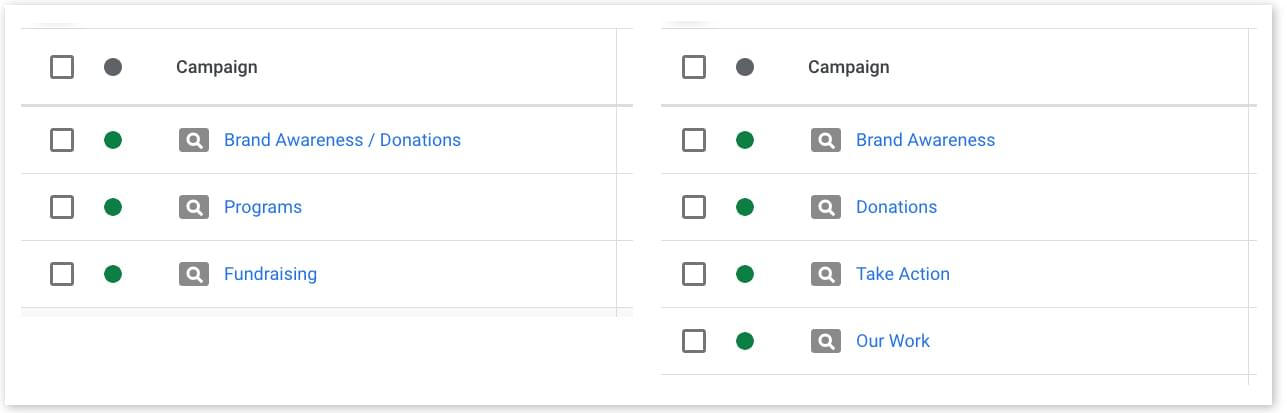
For example, a Brand Awareness campaign might include an ad group which brings people to your homepage as well as ad groups related to specific blog posts that provide helpful information about your industry that establish your organization as a thought leader. This audience for this campaign would be your nonprofit’s community’s general public.
A Programs and Services campaign should have ad groups that link to landing pages on your website with specific information about your nonprofit’s work. The intended audience for this campaign should be people who could benefit from the services you offer.
Finally, a Get Involved campaign could have ad groups that connect potential donors and volunteers with the right landing pages for their respective needs.
When selecting keywords and writing copy for these campaigns, it’s important that you keep those intended audiences in mind. Think about what a person who has those intentions might look for on the web and make sure you include the selected keywords in the copy.
To optimize, you should make sure that your ads are reaching the right audience by ensuring they maintain the minimum click through rate (CTR - the number of clicks over the number of impressions). If the CTR falls below this threshold, then it’s a sign you might need to revisit your keywords or copy.
6. Ad policy guidelines
There are a few important policies regarding what you can advertise using Google search ads and how you can talk about certain topics that it’s important for nonprofits to be aware of.
Addiction Services
Although there are many nonprofits out there doing important work in the addiction services space, unfortunately, they will have difficulty using the grant because there are many restrictions around the way that advertisers can talk about addiction and addiction services. Some nonprofits may be eligible for a certificate to allow them to use these terms in their ads, but the application process does have a cost associated with it.
If your nonprofit works in the addiction services space, then we’d suggest getting in touch with an expert who can review ways that the grant could be used in your case without violating any of Google’s policies and guide you on how to apply for the certificate.
Healthcare/Medical terms
Even if your nonprofit is not a healthcare provider (remember healthcare providers are not eligible for the grant), if your nonprofit works in the healthcare sector, such as a nonprofit that raises awareness about and connects people who have a rare disease, you may run into limitations with landing pages that mention prescription drug terms or other medical terms.
If this happens, the nonprofit can follow the steps outlined in Google Ads to apply for a certification on the grounds of being a well-recognized nonprofit to advertise landing pages with these terms.
Events and Ticket Sales
Nonprofits that plan to use the Google Grant to promote events that require ticket sales will need to register to be able to do so. In this case, we recommend publishing the ad with ample time ahead of the event, and in the case the ad is disapproved, following the prompts to submit the required information to register.
7. Conversion tracking and measurement
Conversions are specific and significant actions that you want your users to take, typically on your website. For nonprofits, common conversions include making a donation or registering for an event. However, conversions can and should also encompass actions that indicate user engagement along the way. For example, this could involve users signing up for your email newsletter or interacting with important content.
Some of these actions are already automatically tracked through Google Analytics 4, so we recommend utilizing these tracked events in Google Analytics 4 and importing them into Google Ads by marking them as conversions and connecting the accounts if your nonprofit does not have any prior experience with conversion tracking.
Some donation processing and donor management platforms, as well as email marketing and event management platforms, also have ready-made integrations with Google Analytics 4 that can help with this process, so we also recommend checking with the tools you already work with to see if there are integrations you can take advantage of.
For more in-depth reporting, it may be worth consulting with a professional who uses Google Analytics regularly. At Elevation, we prioritize conversion tracking in both our set up and reporting to ensure that the people who click on your ads are also taking the actions you hope they take further down the funnel.
8. Ad Grants account management and compliance
The Google Ad grant is not awarded for a set period of time and does not have an expiration date; however, in order to keep the grant, you must stay in compliance with the grant policies. An Ad Grants account is different from a regular Google Ads account, so when managing the account, you must also keep this in mind.

Grant Policies
The primary grant policies that you must stay in compliance with when setting up and maintaining the account include:
- Maintain a Click Through Rate (CTR) of 5% or higher
- Use geo-targeting
- Use sitelink, callout and structured snippet extensions
- Valid conversion tracking
- A minimum of two Ad Groups per campaign
- No single word keywords (except for your organization's name, if applicable)
- No use of over overly generic keywords
- A quality score greater than 2
- Use of smart bidding (Maximize Conversions)
- Log in at least once a month
- Make changes at least every 90 days
- Respond to Google's annual survey
In addition to these policies, you must also ensure you meet the ad policy guidelines.
When optimizing to improve the performance of the account, it is also important to keep in mind that Ad Grants accounts can’t use remarketing or audiences, and the auctions for the Ad Grants accounts happen after the regular Google Ads auctions, so you may have to be more creative with keyword research to find what keywords you can compete for than in a non-grant, paid account.
9. Performance monitoring and reporting
We recommend using a tool like Looker Studio to process the information available to you about your organization’s campaign performance. Looker Studio is free and provided by Google, and it even has a few publicly available templates that can help guide you.
Top priority when reporting should revolve around the metrics that determine grant maintenance, such as click through rate (CTR) and conversion rate (CR). Then, of course, organizations usually also want to ensure that they’re spending as much of the grant as possible (cost), while also getting the most out of what is offered with a low average cost per click (CPC).
Other important metrics are clicks and impressions, which determine if your ads are being shown and clicked on.
When reporting, it’s important to consider the numbers, but also dig into the content to ensure that the content that’s being shown often continues to reflect your organization and that the visitors who come to your site from the ads you’re showing continue to be relevant to what your organization offers.
10. Program updates and resources
Always stay attentive to your email and check notifications in Google Ads to stay up to date with program changes and changes to the Google Ads platform that could affect your organization. Google Ads and Google Analytics change often, so it’s important to check for updates so you can optimize your campaigns accordingly.
Google also is available via their Help Center which has the option to chat, email or speak on the phone with their support team. They even have a specific support team dedicated to Ad Grants who can help with issues specific to grant accounts.
Finally, you can also rely on an agency like Elevation to keep your account up to date and inform you of any relevant changes to the program that your organization may need to respond to.
GOOGLE AD GRANT BASICS
Write copy for Google Ads in seconds with AI.
Ignite your nonprofit's Google Ads with Elevation's AI-powered platform.

